
From the File menu select Preferences.... This will bring up the following dialog:
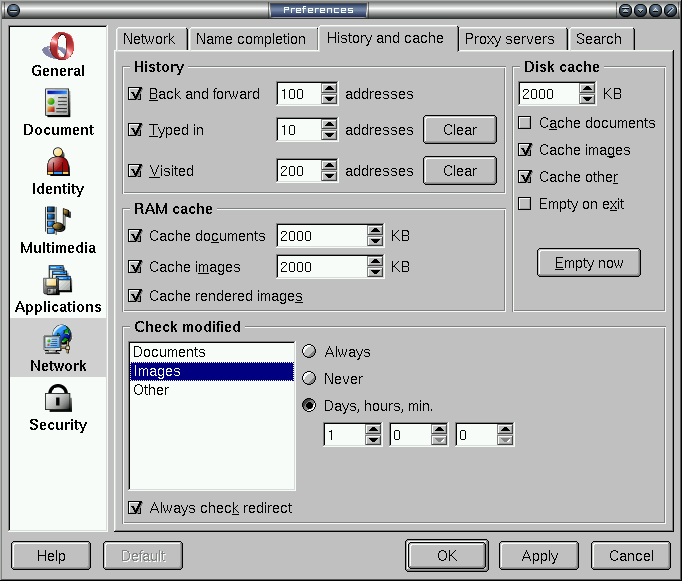
From this dialog select the tabs as indicated: on the left side Network and from the top History and cache and from the Check modified list the Images.
The recommended cache setting is indicated: Days,hours,min set to once per day. This will check if documents on the network have been modified since you last accessed them but on average only once per day. Also note the setting in the upper-right hand of the dialog which requests images and other material (such as style sheets and JavaScript code) to be cached while documents will not. The philosophy is that documents are more volatile than images and other supporting data.
